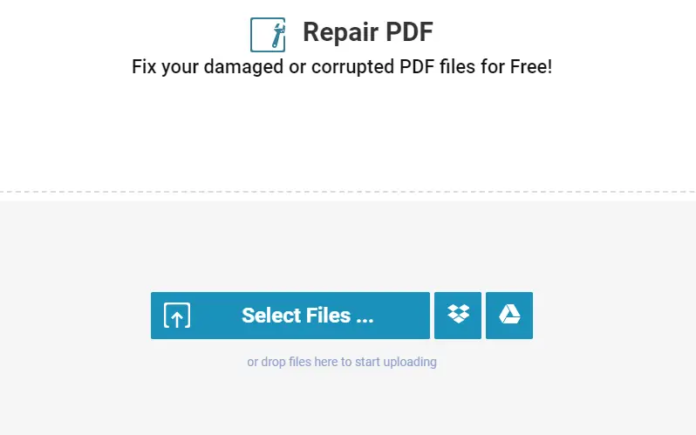Losing your files or being hacked can cost you money, especially if you’re handling sensitive documents. With the invention of technology and the internet came unscrupulous individuals who target organizations and individuals exposed online. Cybersecurity is essential, and we also have a role in making sure that our files are secure.
When it comes to data and file loss, several things can happen. Viruses, malware, spam, and even human error can all cause your data to be lost from your computer. Sometimes you can recover the file, but usually, they won’t be. Malware can cause your files to be damaged, corrupted, modified, or otherwise tampered with so that they can steal sensitive information and passwords that you have stored. Here are ways you can prevent that.
-
Back-Up Your Files
The importance of backing up your files is exceptionally high when it comes to keeping your files safe. In case of file damage, there are available tools you can use to retrieve lost files. For example, GogoPDF can be used to repair pdf. But the point of backing up is to have a copy of the said file beyond repair.
You can use external removable disks or hard-drive for backup to keep a separate copy of your files from the central computer. Many people will regularly back up their photographs, images, and music collection on USB flash drives, CDs, or DVDs. When it comes to protecting your computer files externally, there are several simple ways of doing so.
Another way of ensuring that you always have an available copy of your data is to turn on automatic backups on your computer, so your file saves as you work on it.
-
Use Anti-virus Software
Users need to understand how they can prevent their computers from being infected by malware, a malicious program that destroys or steals data. To prevent loss of information, computers must be kept away from threats and malware by updating the latest antivirus and security programs. This will help in the fight against malware by preventing data loss, spyware, Trojans, worms, and viruses from invading one’s computer.
Viruses and spyware can corrupt all of your files. It is prevalent for different applications to crash on the same system, causing the operating system to malfunction. Many of these crashes are caused by viruses and spyware, which can infect your phone through various means like random links on the internet and email. It is more likely that the virus or spyware will come from somewhere else than a computer.
So, you need to use antivirus software to protect your device. Most major operating systems have some type of antivirus built into them, but that doesn’t mean you are fully protected. Even if you have an antivirus application installed, you still need to apply extra caution, don’t click on every link you find online. Avoid opening emails and files if you’re not sure of the source. There is antivirus software on the internet you can buy and pay for a subscription. Quality ones include McAfee, Bitdefender, Noton, Panda, and Bullguard.
These programs are designed to scan through your entire computer and find threats. Some would also repair any errors that it might find.
-
Shut Down Your Computer Properly
When you shut down a program, you may come across some notifications informing you that some files are already saved. This is because your computer does not want you to lose any valuable data, right? So, if the machine is shut down properly, you can save your data entirely beforehand. However, if the computer is not properly shut down, you can terminate the running program, leading to data loss.
-
Keep Your Computer in a Secure Area
Computers are devices we regularly use, whether you are at home or at work. Keeping your computer in a secure area would help prevent physical damage to your computer. One of the most important ways to avoid data loss is to know how to keep your computer in a secure area.
It should be in an area that is less visited in your home. For instance, if you have kids, there’s a possibility they might stroll in and spill liquid on your desktop. Designate a particular work area in your home and lock it up when not in use. If you live in a rainy area, avoid keeping your computer close to the window. Also, avoid excessive heat in your home office, as this can also lead to damage.
-
Declutter and Arrange Your Files
Losing of online files can as well be a result of disorganization. Before you back up your files, make sure they are appropriately arranged. Arranging online files can be time-consuming. If you have not tried using folders before, then you should. This is because folders will save you tons of time and hassle in the whole arranging process. You should also make sure that you have enough storage space for all of your folders as well.
One of the first things you should do when organizing online files is to label everything accordingly. This will make finding certain files much more effortless. Think of a good way to categorize your folders and files by the content. For example, if you have a folder for pictures, you might put all of your photographs into separate folders by subject.
Conclusion
Other ways of how to prevent data and file loss include making regular backups of important files, this makes it more difficult for you to lose all of your data. You should also keep an updated antivirus software package so that you are protected against virus attacks.
Finally, another way to prevent data and file loss from a hardware problem includes checking your computer for damage regularly. If there are any strange changes, then you should probably take it to be checked out by a professional. This would catch the problem early so you don’t lose any data. Data recovery can be extremely difficult if the damage runs deep, this can cost you a huge amount of money to retrieve.